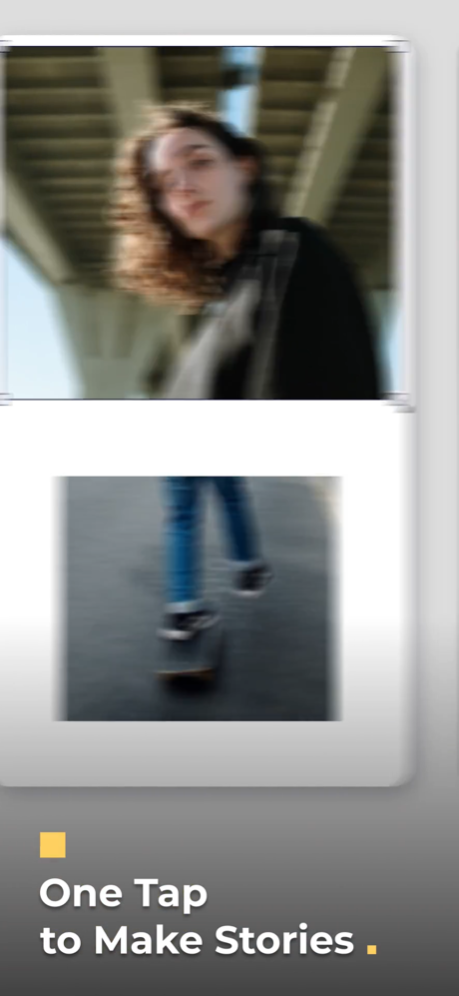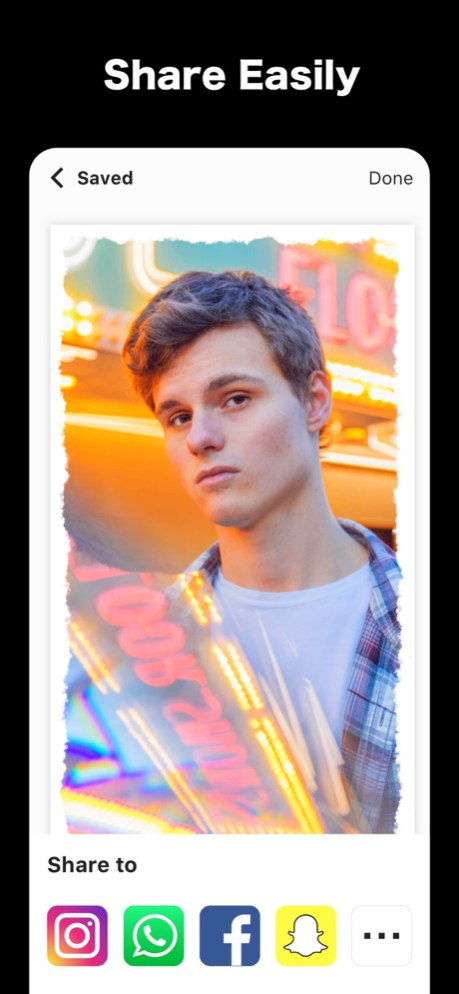VidStory: Story Maker 1.0.7
Continue to app
Free Version
Publisher Description
VidStory, the best animated story maker to create eye-catching video stories, no matter for a newbie or pro! Combine photos and videos, decorate them with 100+ stunning animated story templates, music, filters & texts. With just a few taps, VidStory will surely get your stories into trends on any social platforms!
●Start Life Vlogs
Sync your mood & life sparkles with friends, family & audiences!
●Launch a New Product
No need to hire a designer! Display more product details and promote business by yourself.
●Create Your Brand
VidStory helps you generate professional marketing materials easily and quickly.
# 100+ Animated Story Templates
- Dozens of ready-to-post animated story templates including Film, Travel, Technology…
- New collections continually added to perfectly fit every occasion.
# Video Story Editor
- Adjust video stories with trimming and rotating features.
- Speed up or add slow motion. Range from 0.25x to 4x.
# Hype Type Text
- Show your words, quotes, captions with various hype type fonts.
- Support customizing fonts, colors, sizes & formatting, etc.
# 100+ Stylish Filters
- Create with stylish filters, including Lomo, Ginkgo, Vintage and Cocoa.
- Auto Mode is also supported in VidStory.
# Free Music
- A sea of free music to pick from: popular tracks for every mood and theme.
- Support music track cropping, fade in/out features.
# No Account Required
No signup or account needed, just open VidStory to start creating.
# High-quality Export
Create animated stories of high resolution to Instagram, Snapchat, Facebook, WhatsApp…
VidStory Pro Subscription
-------------------------------------
VidStory Pro offers a subscription option: $9.99/year. You can try a free trial with all the features available.
Subscription will automatically renew at the end of each term and it will be charged through your iTunes account unless auto- renew is turned off at least 24-hours before the end of the current period.
Account will be charged for renewal within 24-hours prior to the end of the current period on the $9.99/year basis.
Subscriptions may be managed by the user and auto-renewal may be turned off by going to the user's Account Settings after purchase.
Any unused portion of a free trial period, if offered, will be forfeited when the user
purchases a subscription to that publication, where applicable.
-Terms of Use
https://inshotapp.com/terms/terms.pdf
-Privacy Policy
https://inshotapp.com/terms/privacy.pdf
Thanks for creating with VidStory! Hashtag #VidStory on Instagram to boost your account! Please feel free to tell us your suggestions or problems at collageteam.feedback@gmail.com.
Nov 5, 2021
Version 1.0.7
* Bug fixes and performance improvements.
About VidStory: Story Maker
VidStory: Story Maker is a free app for iOS published in the Screen Capture list of apps, part of Graphic Apps.
The company that develops VidStory: Story Maker is SHANTANU PTE. LTD.. The latest version released by its developer is 1.0.7.
To install VidStory: Story Maker on your iOS device, just click the green Continue To App button above to start the installation process. The app is listed on our website since 2021-11-05 and was downloaded 2 times. We have already checked if the download link is safe, however for your own protection we recommend that you scan the downloaded app with your antivirus. Your antivirus may detect the VidStory: Story Maker as malware if the download link is broken.
How to install VidStory: Story Maker on your iOS device:
- Click on the Continue To App button on our website. This will redirect you to the App Store.
- Once the VidStory: Story Maker is shown in the iTunes listing of your iOS device, you can start its download and installation. Tap on the GET button to the right of the app to start downloading it.
- If you are not logged-in the iOS appstore app, you'll be prompted for your your Apple ID and/or password.
- After VidStory: Story Maker is downloaded, you'll see an INSTALL button to the right. Tap on it to start the actual installation of the iOS app.
- Once installation is finished you can tap on the OPEN button to start it. Its icon will also be added to your device home screen.